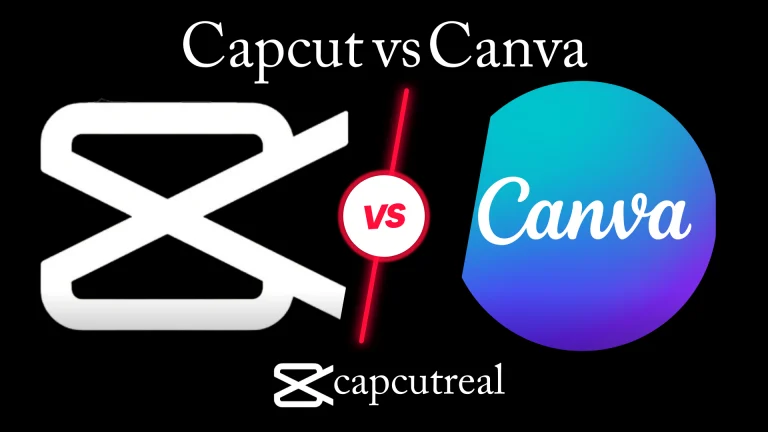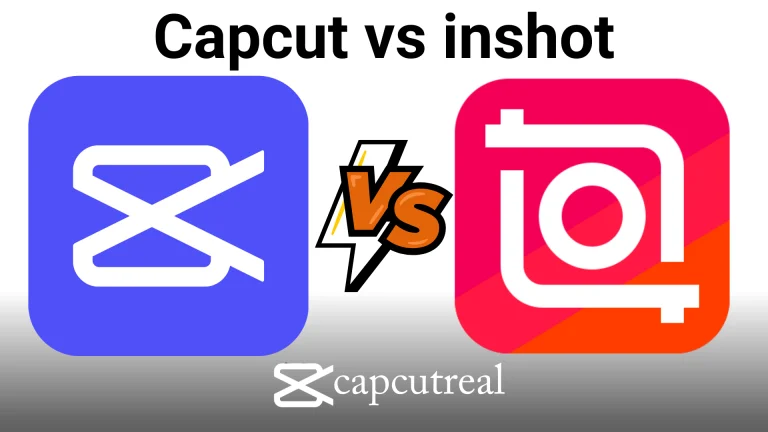Capcut vs iMovie: Which app is better for video editing?
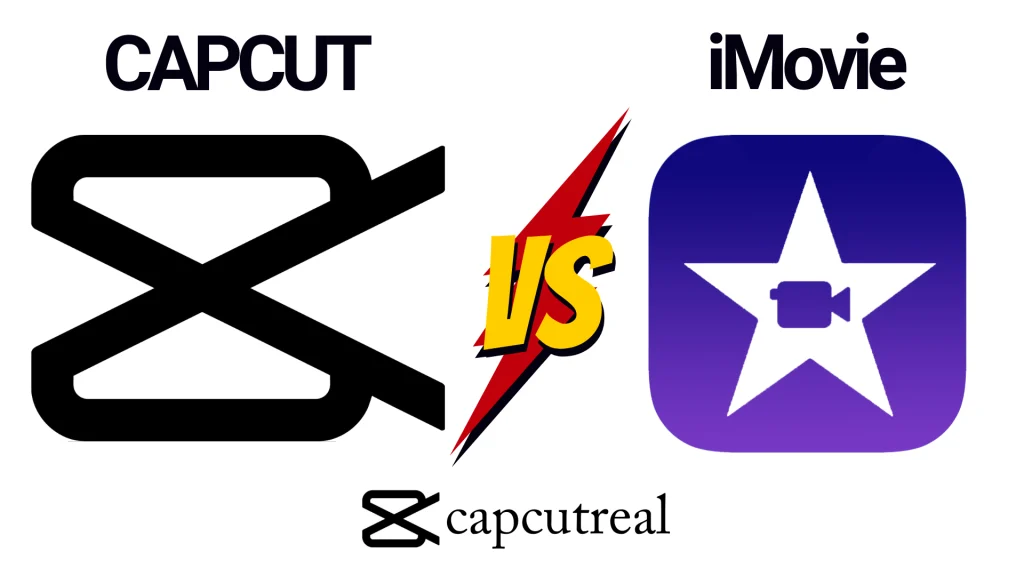
Finding the right editing tool to generate high-quality work in the evolving tech industry is crucial. In 2024, two tools, Capcut vs iMovie, emerged as the most convenient free video editing software. From beginners to professionals, many users rely on these phenomenal apps. Each app has unique features that appeal to the creators’ spending on the content style they are producing.
Capcut has gained immense popularity for its advanced features that perfectly fit social media content creation requirements. While the iOS market is growing in top-tier countries like America, iMovie is the go-to tool for seamless integration with Apple software. Both apps offer potent tools, but you must use their strengths and functionality according to your project type. You can streamline your workflow and elevate the quality of your content by just choosing the right software.
Are you the one who creates reels for social media or editing longer videos? Well, a basic understanding of the key differences, features, and usability across devices of this software will equip you with the app that will align with your creative needs.
Here, we will break down what sets Capcut and iMovie apart. It will help you to choose the app that suits your technical requirements.
Capcut vs iMovie
Capcut and iMovies are free tools, but they serve different user bases. Bytedance has developed Capcut, gaining popularity among mobile users and further expanding to desktop use. Social media users find it worth using for its advanced features. In contrast, iMovie is an established software for Apple users. It provides ease of use for the MacBook and iPhone community.
Comparing the User Interface: iMovie vs CapCut
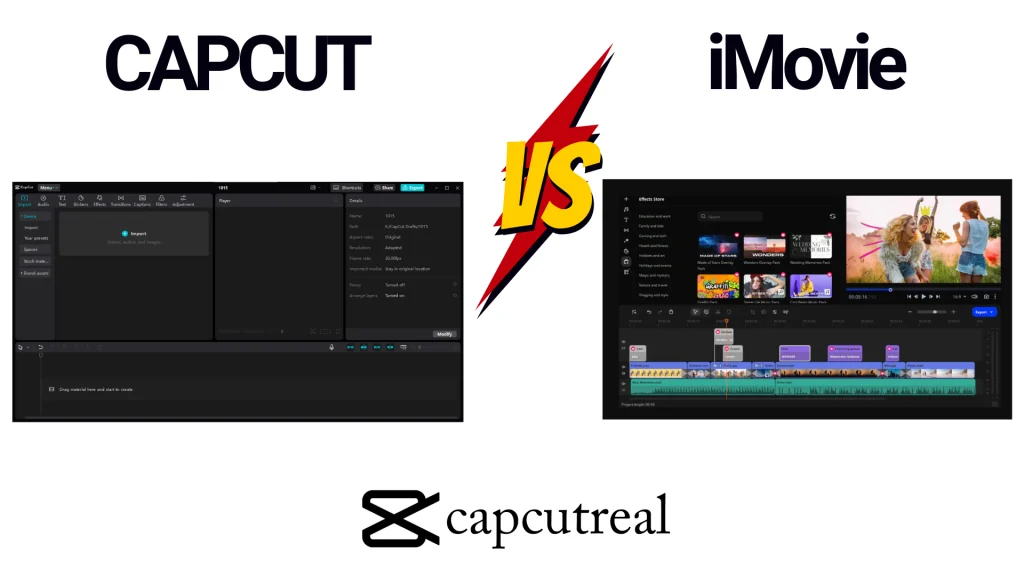
Each app offers a different approach when we evaluate them based on the user interface. Capcut has a sleek and modern interface. Specially designed for social media creators. They can easily navigate and apply advanced effects such as auto reframe CapCut. Its drag-and-drop function makes it useful for quick edits, with a wide range of available filters and transitions.
On the other hand, iMovie has a minimal design trademark of Apple products. This would be your ideal software if you are a beginner and prefer a straightforward, no-fuss editing experience. You can easily access the tools like trimming, splitting, and transitions. The simple layout allows you to work as a pro with minimal effort.
Editing Features: iMovie vs Capcut
Any video editor’s potential lies in its features, and if we compare these two tools, both have plenty to offer their users. Although they are suitable for different user bases, both of these are magnificently excellent tools when it comes to usage.
| Capcut | iMovie |
|---|---|
| Easy to use. | Clean and minimal. |
| Tutorials and online community. | In-app tips. |
| Suitable for different projects. | Moderate and structured editing pathways. |
| Wide range of advanced tools. | Essential tools plus a unique storyboard |
Advanced Features of CapCut
This app is famous for its versatility and unique features. It offers premium and advanced features that are usually available in paid versions. Some of the remarkable features are as follows.
Auto Reframe CapCut
This feature allows you to adjust your video’s aspect ratio for different platforms automatically. It ensures your content is optimized for everything from TikTok to Instagram.
Beauty Filters and Effects
Content creators can use apps with a wide range of beauty filters to enhance their videos. This feature makes them ideal for social media use.
High-Quality Exports
With the ability to export videos in 4K at 60fps, this software ensures your videos look sharp and professional. They can be viewed in high quality on a smartphone or desktop.
Flexible Aspect Ratios
For social media creators, it offers preset aspect ratios tailored to specific platforms. This makes editing videos for Instagram, YouTube, or TikTok easy without manually adjusting settings.
Team collaboration
It allows team members to work on the same video project.
Text-to-speech
Apply text to speech in multiple languages and voices.
Auto captions
Automatically recognize different languages and generate captions accurately.
Video stabilization
The stabilizing feature keeps the footage steady.
Advanced Features of iMovie
This tool appears more straightforward than the first one. Apple users prefer this app as It boasts several advanced tools that set it apart. This is the signature Apple app with the following notable features.
Green Screen (Chroma Key)
iMovie editing software allows users to replace backgrounds using green screen technology. With this feature, users find it easy to add a professional touch to their projects.
Magic Movie and Storyboards
These new features offer customizable templates that automate video creation, allowing users to create polished videos quickly.
4K Video Editing and Export
It also supports 4K video, ideal for users who want to create high-quality content for several platforms. You can edit videos for YouTube or even create professional presentations.
Trailer templates
You can make professional trailers from 14 trailer templates with stunning graphics and original musical scores.
People detection
This app can detect people or characters in videos.
Color grading
It offers color grading tools that allow you to adjust the color and tone of your videos.
Narration
It helps you record your voice over their video clips. You can also adjust the narration’s volume, fade in/out, and ducking.
Seamless Apple Integration
One of the strong features of this app is its smooth integration with the Apple ecosystem. Users can easily import media from iCloud, Photos, or their iPhones. Edited projects can be transferred to Final Cut Pro for further editing.
| Feature | Capcut | iMovie |
|---|---|---|
| Background Removal | Advanced | Basic |
| Integration with Professional Software | None | Integration with Final Cut Pro |
| User Interface | Modern | Simple |
| Keyframe Animation | Available | Limited |
Device Compatibility
Device compatibility plays a significant role When we compare these two editing apps. Video editors who are used to switching between devices prefer more compatible apps and software to experience hassle-free editing.
CapCut on MacBook and Other Devices
This app is available on multiple platforms; It can be downloaded on MacBook, iPad, iPhone, and Android. This cross-platform compatibility makes it ideal for convenient switching between different devices. For example, you can start editing on your phone and finish your project on your MacBook without having difficulty.
iMovie on MacBook and Apple Ecosystem
iMovie is exclusively designed for Apple devices. This compatibility has its benefits and flaws. This is your ideal app If you’re a dedicated Apple user. It offers seamless functionality across your MacBook, iPhone, and iPad. For example, you can start a project on your iPhone and effortlessly continue editing on your MacBook. However, this app isn’t an option for non-Apple devices. This limits its accessibility compared to CapCut.
CapCut for iPad
Content creators enjoy a powerful and convenient solution with CapCut for iPad while editing on mobile devices. They can take full advantage of the iPad’s larger screens and processing power. This makes video editing smoother and more efficient than using a smartphone. Users can create and export high-quality videos as part of the CapCut app Apple community. It offers you flexibility without compromising on features.
How to Cut a Video on iMovie?
Both apps are beginner-friendly and offer smooth usage. The editing process is slightly different for the two apps.
Cutting Videos on iMovie
As a beginner, this app lets you easily trim or cut your video clips.
To learn how to cut and trim a video, you should,
- Simply import your clips
- Drag them into the timeline
- Select the section you want to cut.
- You can trim or split your clips with just a couple of clicks.
These simple steps make the platform an excellent option for those new to video editing.
Cutting Videos on CapCut
This app also makes cutting and trimming videos simple and easy.
- You can drag clips into a timeline
- Trim them to your desired length.
However, its flexibility with other effects like reversing and mirroring clips sets this apart from other software. This allows users to experiment with more creative edits, even at a beginner level.
CapCut Pro Crack for Mac
It refers to an unauthorized and illegal version of the original app. Users attempt to install these versions to gain access to premium features without paying a single penny. Third parties distribute these versions and bypass the software licensing terms and conditions. You cannot receive any updates and bug fixes from the official developers. These versions are sometimes unstable and subject to crashes and loss of work, leading to performance issues.
Some users may search and prefer to use this software. It is essential to avoid cracked software. While being illegal, it can also introduce malware. This can, in return, pose security risks to your systems. You can use the free version of Capcut, which offers a wide range of premium features. Advanced tools and filters available on the free version are more than sufficient for beginners and pros. Using legitimate versions helps you work, avoiding potential risks.
Which One is Right for You?
Is CapCut better than iMovie?
The answer to this question depends on your requirements. It also depends on the type of videos you’re creating and the device you are using.
Choose CapCut If:
- You’re a social media creator looking for advanced effects. You can easily export videos for social media platforms. You can create professional reels for TikTok, Instagram, and YouTube.
- You need a platform-friendly solution that works on both Apple and Android devices.
- You want more creative control over features. Like a pro, you can use keyframe animation, beauty filters, and flexible aspect ratios.
Choose iMovie If:
- You’re deeply integrated into the Apple ecosystem. You value seamless compatibility across your MacBook, iPhone, and iPad.
- You prefer a simpler, more guided editing experience with features like Magic Movie and Storyboards.
- You need a reliable, professional tool for high-quality video projects without a steep learning curve.
Conclusion
Both apps are powerful, free video editing tools. The main difference lies in their audience. Both apps appeal to different types of users. Capcut will be your go-to choice If you’re a content creator looking for advanced effects and cross-platform compatibility. On the other hand, if you are a dedicated Apple user and prefer minimal features, iMovie editing software might be the perfect fit.
As you explore CapCut vs iMovie, consider your specific editing needs, device preferences, and the types of videos you plan to create. Both tools offer incredible value and will continue to evolve throughout 2024, making either a solid choice for video editing on MacBooks, iPads, and more