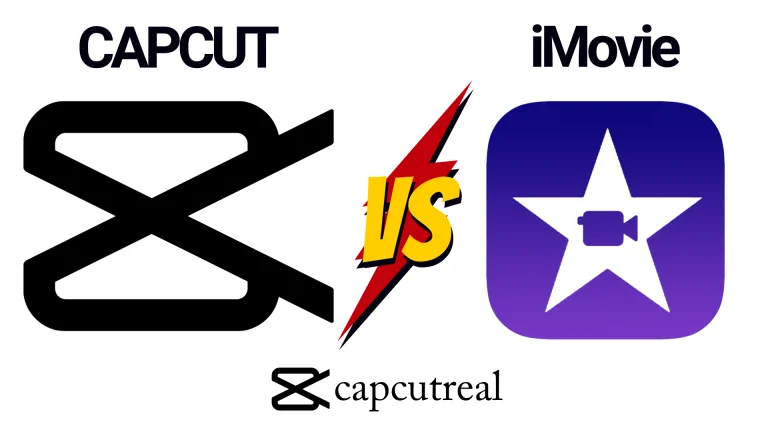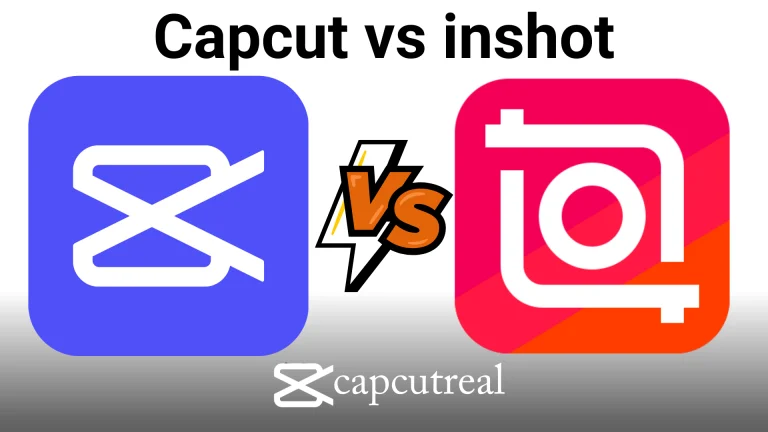Capcut vs Canva a Comprehensive Guide
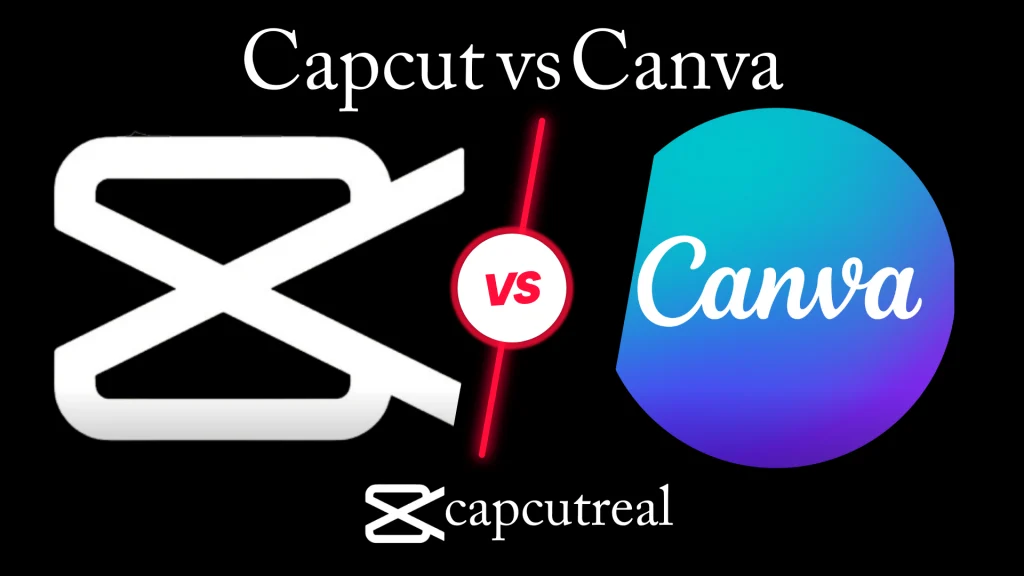
Capcut is one of the most famous video editing apps right now. It has millions of downloads, showing how people trust this platform. You can use this app for multiple purposes including social media, personal branding, making viral content, and a lot more. It has some fantastic features, that make it an entirely different video editing app.
On the other hand, Canva is a broad and multipurpose app. Canva is an old app, but recently it upgraded itself to make an outstanding graphic designing app. You will find various built-in templates to make your content catchy and professional. By using this awesome app, you can create outstanding designs, mockups, and quality video content.
You will be amazed to read a detailed and comprehensive comparison of two professional video editing giants, Capcut vs Canva. There are several applications of both editors in the real world. Sometimes Canva looks more promising and sometimes Capcut has an edge over there. You can’t figure out a single app to be the best, they are best in their aspects.
Capcut as a video editor
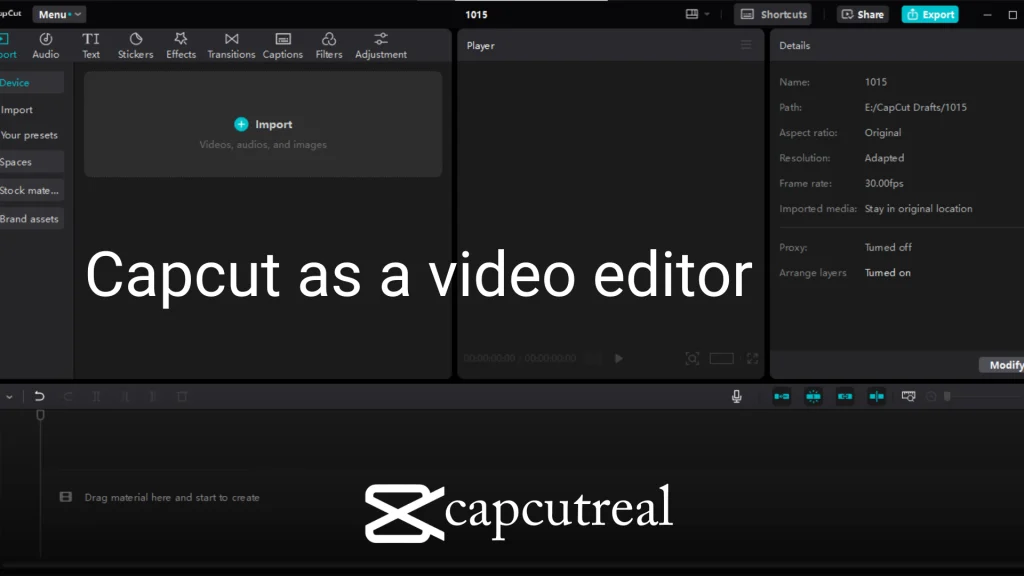
This amazing app is a master video editor and is effective for creating social media content. You will find it a magical tool for making your content viral and unique to others. It has a simple and easy-to-use interface, where you can find all the basic tools with a single click. Capcut is a pro video editor, giving you a wide variety of options to make your videos awesome.
You will have a variety of options at its front end. You can start a new project from scratch, or also edit the existing projects. Splitting, rotation, volume adjustments, sound addition, video and audio effects, noise reducer, overlay, and much more are on the main menu. You just have to drag and drop the right options to transform your video into quality content.
It also gives you the option to do your work offline and save it on your targeted device. Your work will be resumed from where it left incomplete.
Canva as a video editor
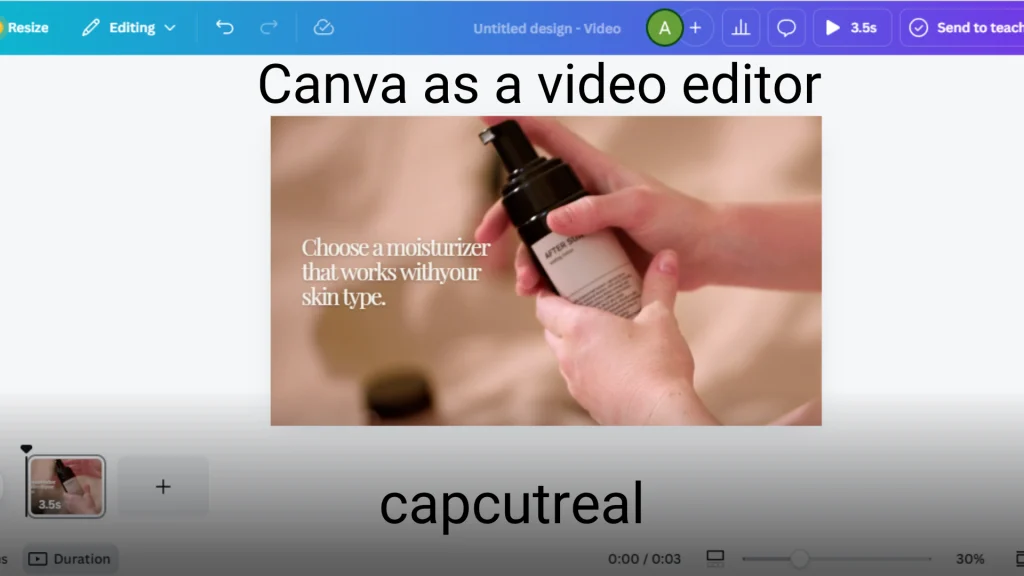
Canva has a broad spectrum as far as editing is concerned. It is used as a powerful video editor and also used as an AI graphic designer. It has changed the entire industry of designing by bringing revolution. You will see a variety of options on the front menu.
Once you enter the web-based application, it will show you multiple options for designing and video editing. You will have several things like social media branding, presentations, video editing, website front-end development, and a lot more. You can also make your office documents more catchy and presentable. Canva is an entire world, where you will dive deeper and deeper.
It has also a magical AI tool, that will help you to think out of the box. You will find thousands of pre-built templates, through which you can create awesome and unique designs.
Cacput vs Canva a Deep comparison
We will see how Capcut and Canva are different from each other.
Capcut Unique Features
This amazing app has some marvelous features that make it superior to others. You will be able to create some fantastic and engaging content by using its pre-built templates. Capcut is also available on desktop and iPad, making it a widely used app.
Its interface is really easy to operate even for a newbie. You will find all the important tools just one click away. This app is going to be popular among youngsters to make viral content.
Toolset
It has an amazing toolbar including some fantastic tools like splitting, rotating the video, size adjustments, overlay, etc.
Voiceover
Another fantastic feature that is quite useful for making documentaries, informational videos, and vlogs. You can add your voiceover to any video. You just have to click the “voiceover” button and start speaking. You can adjust its volume, and time duration, and also has an option to do it in patches.
Sound And Media Library
You will find amazing sound effects and copyright-free background music. Its music library is also attached to TikTok, so you can also use music from there. You can import any video and photo clip and will have instant access to them through your media library.
Effects and Animations
Capcut offers you some amazing video effects, that will make your video special among others. You can also use animations to give your photos a living touch. Some animations and effects are free, while some special effects are paid.
Chroma Key
It is a superb feature, that will help you to create some special content while sitting at your desired place. You can change the entire background by using this feature. You just have to use a green background while recording your video.
AI tools
With the help of AI tools, you can stabilize your videos, enhance beauty and quality, remove objects, and apply blur motion effects. You can also use AI voiceover to your videos and make them more catchy.
Adjustment Tools
Adjustment tools allow you to adjust the contrast, brightness, and video saturation. There is also an option for auto adjustment, which can adjust automatically to create a better version. Color match and color corrections are also options in the Adjust tab.
Canva Features
Canva is a multipurpose and easy-to-use editing app. You will find several options on this app. It will make your editing journey very simple. It has some unique and powerful features, that make it different from the rest of the apps.
Main Menu
Its main menu will astonish you with so many different options. You can select the documents to boost your official journey. More than 250000 templates are available here. You can select the pre-built template of your required field and then edit it for your use.
Editing Experience
Canva gives you a simple drag-and-drop editing experience. You can add elements of different shapes, round, rectangular, oval, triangle, and other styles as well. Stickers and text options are also available to add to make your content unique and personalized.
Brand kit
It will help you save your professional details, like your logos, previous editing templates, fonts, sizes, and colors.
Teamwork Collaboration
It allows you to work with your team. You can do the same tasks by sharing different portions with the team members. It will speed up the work pace and ultimately boost the performance.
Applications of Capcut and its impact
Social Media content creation
You can create some masterpiece content with the help of this stunning app. Capcut has thousands of free templates. You just have to select the required template and create your unique content. TikTok is already integrated with this stunning app, so you can use its viral templates to make your content more catchy and engaging.
Single Video Use on all Platforms
You can use a single video on all platforms by making size changes with just one click. It has options to resize your content to different aspect ratios to make it suitable for specific platforms.
Applications of Canva and its impact
A Booster for Your Professional Growth
Canva can boost your professional growth to the next level. It can help you to make stunning presentations by using pre-built templates. You can also make professional quotations and documents used at your professional place.
Social Media Marketing
Canva is a revolution in your social media marketing growth. You can make amazing posts for different social media platforms, like Facebook, Instagram, Twitter, LinkedIn, and others. You will also be able to make ads for your marketing campaigns by using its video templates.
Services Business
You can earn a handsome amount by using this amazing app. You can sell your art of thumbnail making, logo designing, video editing, social media posts, and much more. There are vast options for you to learn and implement.
Pricing
Capcut Premium Version
You can use its free version to create phenomenal content. However, some features are required for professional editing. So ultimately you need to buy a paid version. Its paid version costs you around 8$ per month.
You can also download Capcut Mod APK from our website free of cost with all the premium perks. Its enterprise version is available for 20$ per month for team projects.
Canva Paid Version
The paid version of Canva is around 12 USD per month. You can avail of thousands of free templates in the paid version, however, it has some extra features and templates in the paid version. If you buy it for a business, it will cost you around 10 USD per month per user.
But soon, its prices are going to increase by 300% in the near future. So Capcut is a better option in terms of cost.
Capcut Pros and Cons
Pros
Offline Mode
Cacput allows its users to edit videos even without the internet. You can edit your videos and save them to your targeted device.
Social Media Trending
You can create viral content by using trending templates. TikTok supports the content created by using trending templates of Capcut. So you can also opt for the latest and trending templates to make your videos viral.
Compatibility
Capcut is compatible with almost all the available devices, that are in common use. You can use it on Android, desktop, and Mac.
Cons
Paid Version
Some AI tools and other fantastic features are only available in the paid version.
Prohibitions
Capcut is connected with TikTok and developed by the same company. As we know TikTok is banned in so many countries, so Capcut also faces some bans in different parts of the world.
Pros and Cons Of Canva
Pros
Simple Interface
You can use it even as a newbie. Its easy-to-use interface makes it a perfect material for newcomers. You can find your required material easily and start your project straight away.
Templates
Thousands of free templates are available for making your content unique and outstanding. You can select your desired template and start editing to make it personalized.
Teamwork
You can collectively work on a single project. It gives you the option to work in collaboration with your team and make it a perfect experience for you.
Cons
Costly Plans
Canva has more costly plans than Capcut. Although its free version allows access to thousands of templates, however, the paid version has premium features.
Not a Specialized Video Editor
If you are looking for a highly advanced video editor, then Canva is not an ideal choice. It doesn’t have advanced editing tools to make extraordinary edited video content.
Conclusion
We have already discussed Capcut comparison with some top editors like iMovie and Inshot. In this article, we have studied Capcut Vs Canva in detail. You all know, how Capcut is a strong and popular video editor for producing viral content. On the other side, Canva is not only a video editor but an amazing graphic designing tool.
Capcut is an amazing editor to produces content for all types of social media platforms. You can create some advanced-level videos by using this specialized app. Capcut has some awesome features regarding editing, like AI tools, auto-captions, voiceovers, overlay, etc. It is available free on Playstore, but its paid version is also preferred for some extra features.
Canva is a wide using app. It has thousands of pre-built templates, that make it a faster and easy editor. You can make your social media content through this app. It has some unique templates to make your presentations better than your competitors to win the big projects. Canva is a little bit more costly than Capcut, so if your budget is tight, then Capcut would be the right choice.